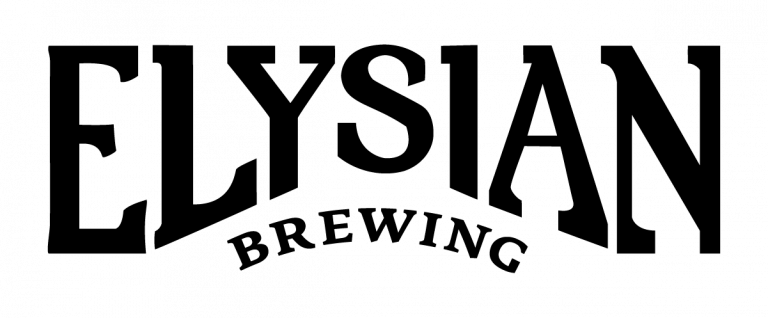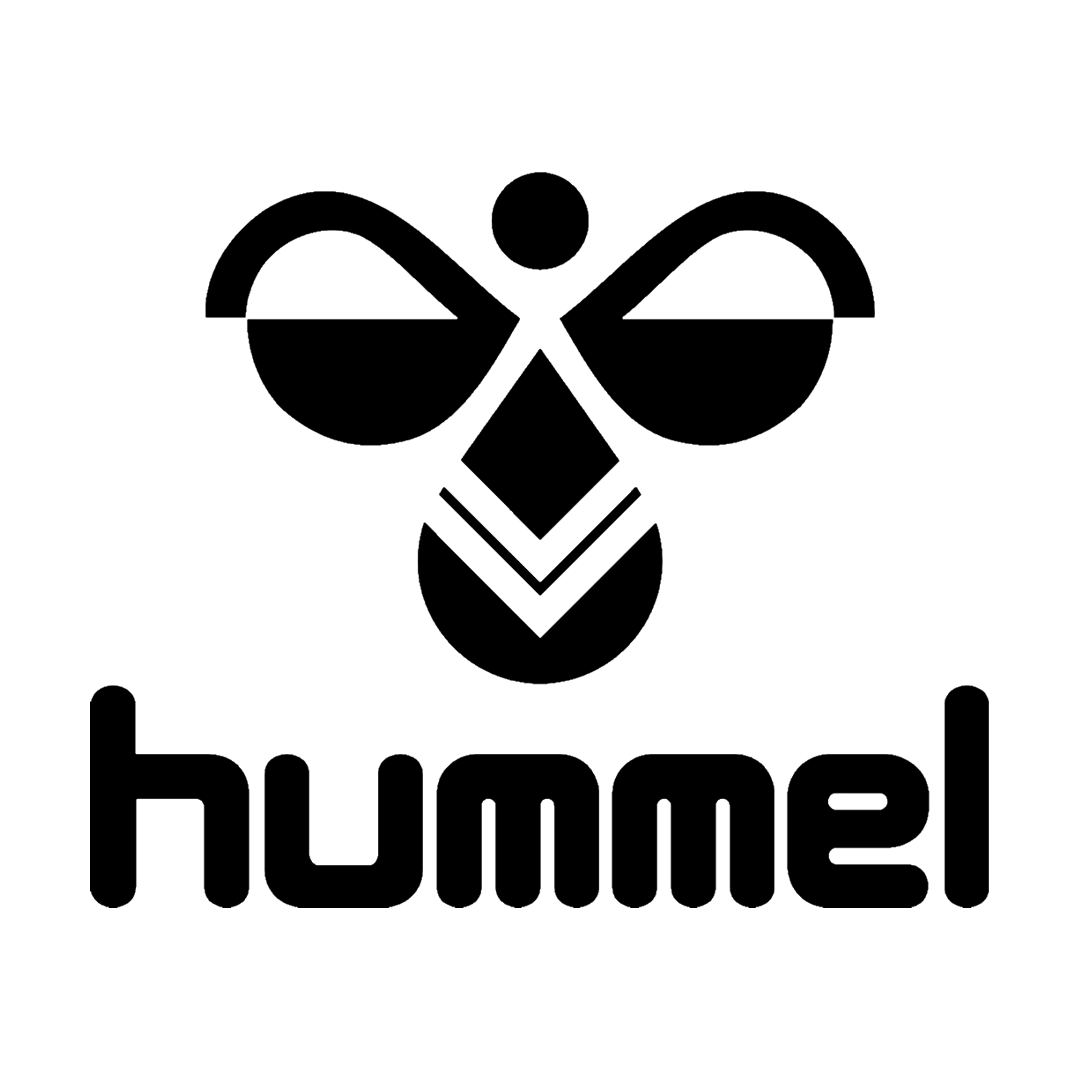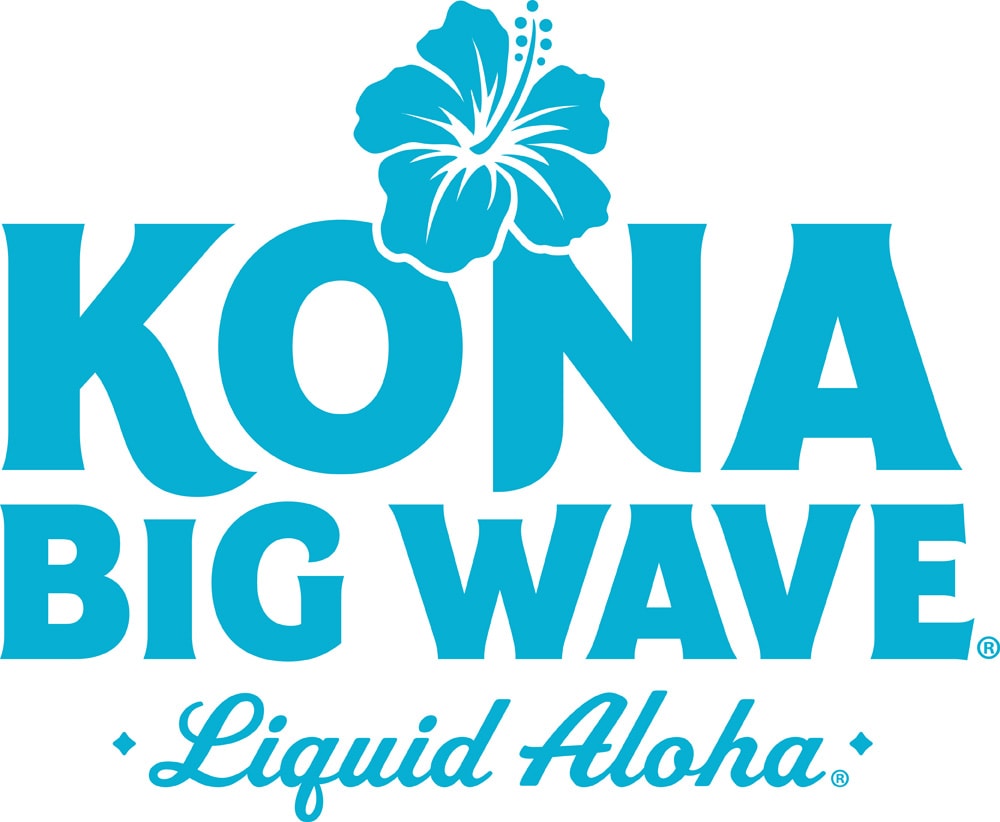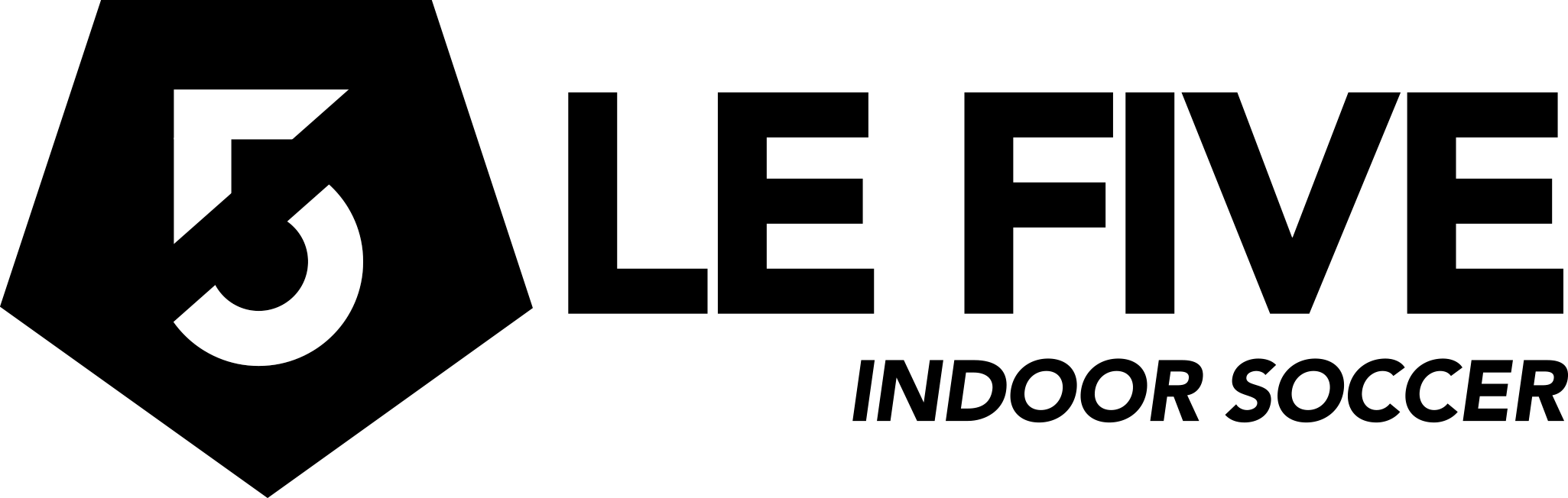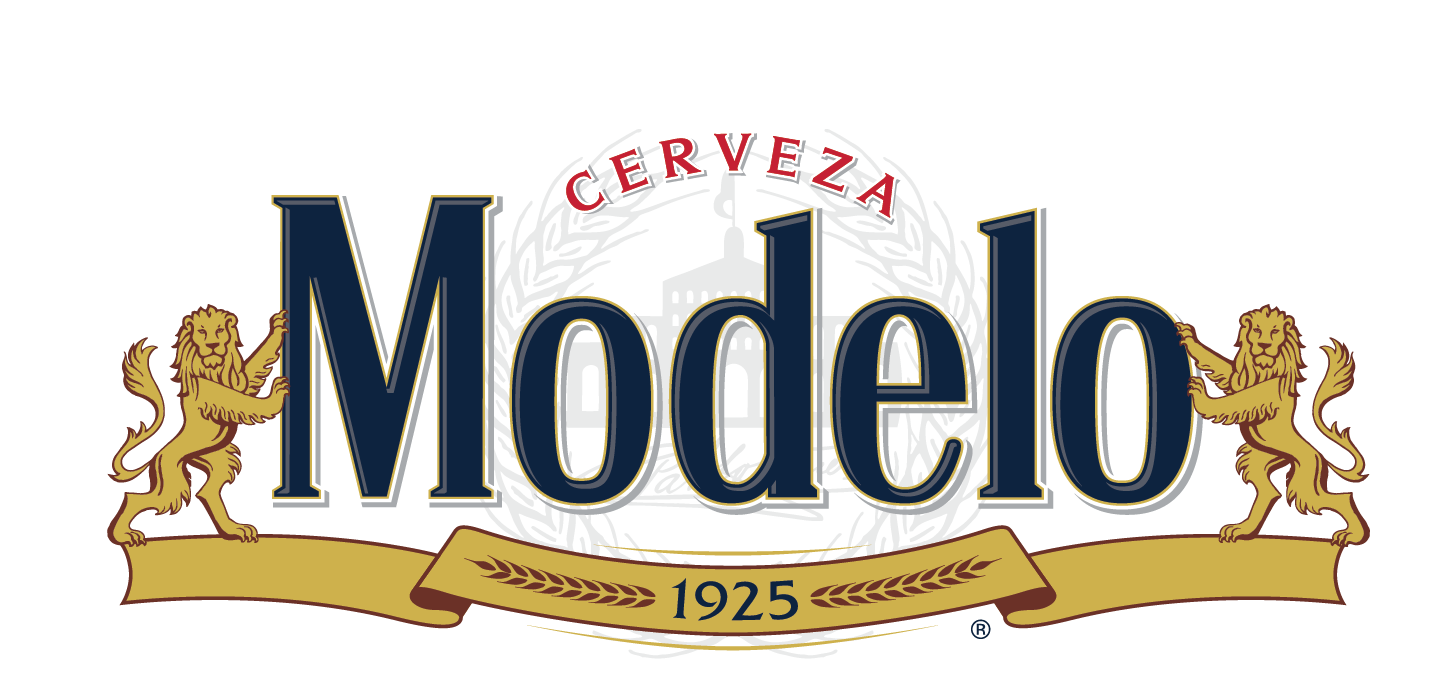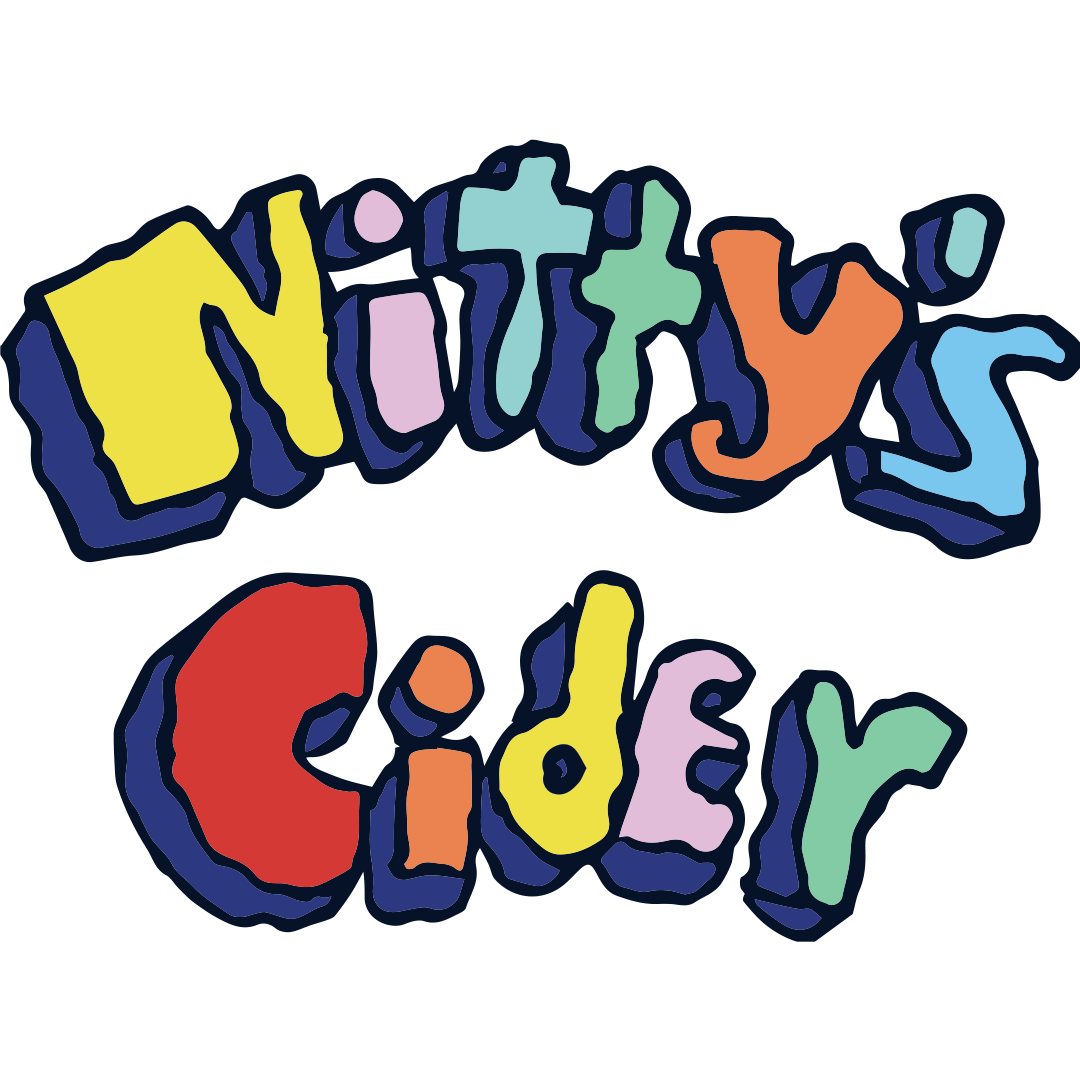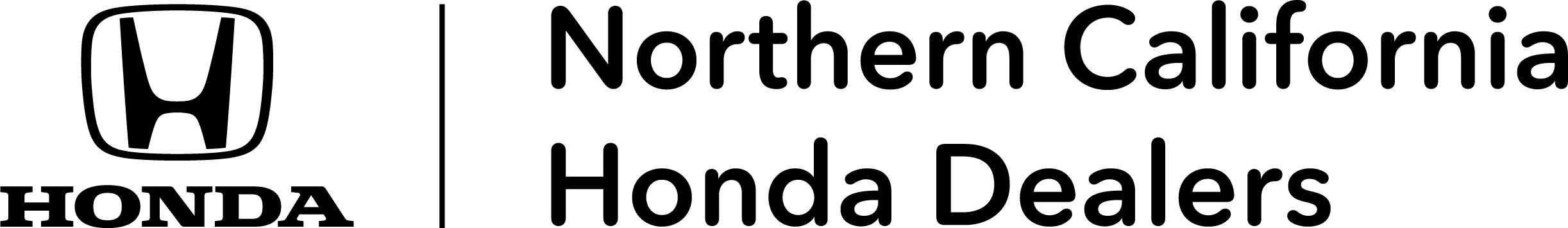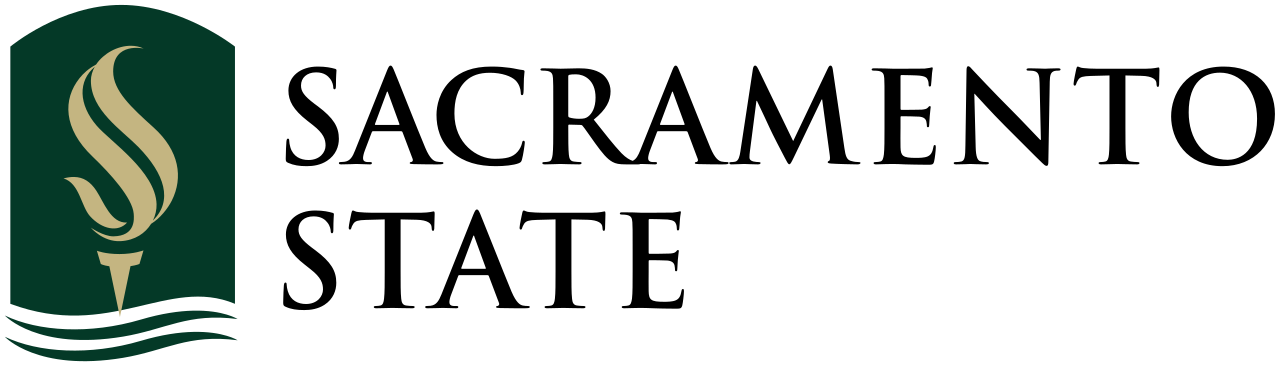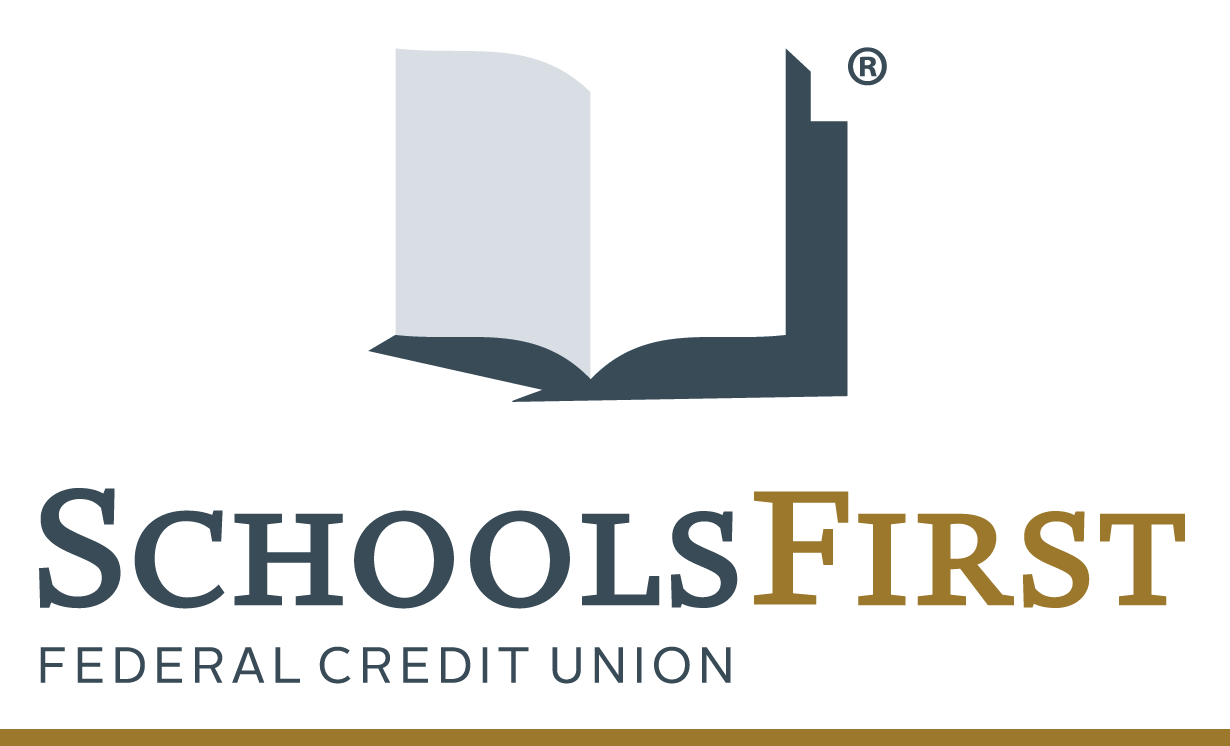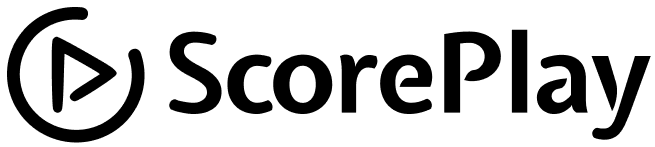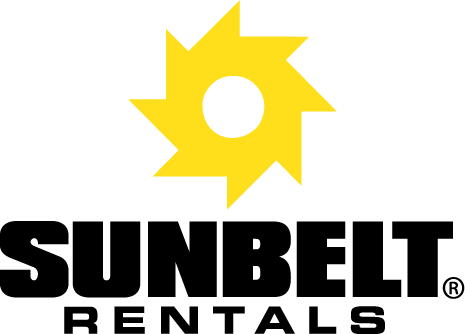Sacramento Republic FC is proud to partner with SeatGeek, a mobile-first platform that simplifies ticket access and provides Sacramento Republic FC fans with more features to help utilize, sell, and share their tickets.
Beginning today, Season Ticket Members should CLICK HERE to set up their Republic FC SeatGeek account and input a credit card. Step-by-step instructions are included below.
Due to credit card compliancy and privacy laws, Ticketmaster cannot share credit card information with SeatGeek. Therefore, in order to keep your season ticket account active, you must set up your Republic FC SeatGeek account and input a credit card for your payment plan.
Step-by-Step Instructions: How to set up your Republic FC Seat Geek Account and update your payment method
In order to keep your season ticket account active, you must set up your Republic FC SeatGeek account and input a credit card for your payment plan.
- Click here to link your Republic FC and SeatGeek accounts.
- Enter the primary email address that you use for your Republic FC season tickets. Find the “Finish Connecting your Sacramento Republic FC account to SeatGeek!” email and select “Connect Account.”
- Click “Register” at the top of the page to create an account if you don’t already have one. If you already have a SeatGeek account, simply log in.
- Select “Connect” and you’re good to go!
- Once you have successfully logged in to your Republic FC SeatGeek account, go to the “Offers” tab to upload your credit card information and hit “Save.”
If, at any point, you get lost along the way, refer to this video for a step by step walk through:
Your Republic FC Service Team
Questions? Reach out to your Service Representative or complete this form and a Member of our team will be in contact with you shortly.
Sammie Valenze svalenze@sacrepublicfc.com | 916-307-6104
Kyle Arend karend@sacrepublicfc.com | 916-465-8170
Luis Carlos lcarlos@sacrepublicfc.com | 916-307-6097
Frequently Asked Questions
How do I create a SeatGeek user account?
- Click here to link your Republic FC and SeatGeek accounts.
- Enter the primary email address that you use for your Republic FC season tickets. Find the “Finish Connecting your Sacramento Republic FC account to SeatGeek!” email and select “Connect Account.”
- Click “Register” at the top of the page to create an account if you don’t already have one. If you already have a SeatGeek account, simply log in.
- Select “Connect” and you’re good to go!
If, at any point, you get lost along the way, refer to this video for a step by step walk through.
Why do I need to upload my credit card information?
Due to credit card compliancy and privacy laws, Ticketmaster cannot share credit card information with SeatGeek. Therefore, Members who are on a payment plan must enter their card into their Republic FC SeatGeek account. Failure to do so will result in interruptions in scheduled payments and season ticket account incompliance.
How do I upload my credit card information?
Once you have successfully logged in to your Republic FC SeatGeek account, go to the “Offers” tab to upload your credit card information and hit “Save.”
Can two different email addresses access our Republic FC Season Ticket account?
No, for the security of your sensitive information, only one email address will be able to access your Republic FC Season Ticket account.
When will I be able to manage my tickets for the 2024 season?
Tickets will be made available to Members on their Republic FC SeatGeek account beginning in February 2024.
Will I be able to manage my tickets through the Republic FC Mobile App?
Yes, tickets will be able to be accessed and managed via the Republic FC Mobile App beginning in February 2024. Currently, the SeatGeek integration via our mobile app is under construction but will be available in the coming weeks.